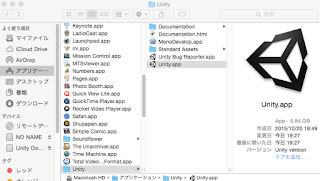契約/税金/口座情報
Renew Your iOS Developer Program Membership
If you do not renew your membership before Nov 28, 2015, your apps will no longer be available on the App Store. The user with the Team Agent role can renew the membership in the Programs & Add-ons section of Member Center. For more information, see the FAQ.
更新をしようとDeveloper Programの価格を確認したところ。
11800円に値上がりしてる!
去年は7800円だったので4000円の値上がり。為替レートの変化を考えても上げすぎじゃ。。一年で値段が1.5倍になるとは。そういえばmacの値段も2割ましくらい上がっていました。appleはDeveloper Program日本支部を作るそうなので日本向けサポートの充実に期待します。