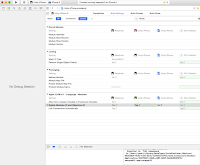Macの新OS「Mac OS X 10.11 El Capitan」が発表されました。
システム要件はYosemiteと同じですが、フルサポートされるハードは2013年以降に発売されたMacと一部のGForce600以上を積んだハードに限られます。
具体的にサポートされない機能は「Matal」です。OpenGLを高速にするAPIです。
Metalが使われることでグラフィックス機能(ドローコール)が最大10倍向上します。
とりあえすMac miniは2014以上なら対応しています。
unityを使用したandoridとiosのクロス開発情報を載せています。 エラーの解決やプラグイン周りの使い方なども記録や、mac関連の不具合なども記事にしています。 最新の開発情報を共有しましょう!
2015年6月25日木曜日
2015年6月18日木曜日
2015年6月11日木曜日
dyld: Symbol not found: _EmptyCustomAttributesCache
iosシュミレーターでプラグインを実行したところ以下のエラーが発生しました。
dyld: Symbol not found: _EmptyCustomAttributesCache
Referenced from: /Users//Library/Developer/CoreSimulator/Devices/4E2EAB24-9CA2-41D1-B221-187D421F2FC3/data/Containers/Bundle/Application/4ADFFF69-2DBF-4893-BBDE-EB7BD1201C61/.app/
Expected in: flat namespace
in /Users//Library/Developer/CoreSimulator/Devices/4E2EAB24-9CA2-41D1-B221-187D421F2FC3/data/Containers/Bundle/Application/4ADFFF69-2DBF-4893-BBDE-EB7BD1201C61/.app/
フォーラムの記事を読んだところ。プラグインはシュミレーターではサポートできないとのことです。
andoroidでの開発に比べると色々手間がかかるなぁ。。
ラベル:
iosシュミレーター,
xcode,
エラー
2015年6月8日月曜日
Undefined symbols for architecture arm64: "_UnityRegisterProInterface", referenced from:
xcodeでarchive作成時に以下のエラーが発生。
Undefined symbols for architecture arm64: "_UnityRegisterProInterface", referenced from:
どうやらunity側での設定漏れがあったようです。
ScriptingBackendをIL2CPPにする。
architectureを選択ユニバーサルにする。
Undefined symbols for architecture arm64: "_UnityRegisterProInterface", referenced from:
どうやらunity側での設定漏れがあったようです。
解決方法
unityのplayer settingsのinspectorでiOSのタブを選択し、other settingsを開く。ScriptingBackendをIL2CPPにする。
architectureを選択ユニバーサルにする。
ビルドメモ
Unity
player settingsのinspectorでiOSのタブを選択し、other settingsを開く。スクリプティングバックエンドをIL2CPPにする。
アーキテクチャを選択ユニバーサルにする。
xcode
Identityのteamに作成したプロファイルを選択以下のフレームワーク追加
AdSupport
CoreTelephony
EventKit
EventKitUI
MessageUI
StoreKit
GoogleMobileAds(これはダウンロードした場所にある)
BiludeSettinsタブのEnable Modules(Cなんとか)をYESにする
CapavilitiesタブのIn App Purchaseとゲームセンターをオフにする
product>scheme>Edit scheme
product>archive
2015年6月7日日曜日
Warning: Error creating LLDB dyld: Symbol not found: __ZN5metal16g_CurrentEncoderE
UnityのプロジェクトをiOSシュミレータで実行したところ。
xcodeでビルドは成功。
シュミレーターでのアプリ実行に失敗。
以下がエラーログです。
Warning: Error creating LLDB target at path '/Users//Library/Developer/Xcode/DerivedData/Unity-iPhone-cdzaxllpfxblllaqhylpgxdwievn/Build/Products/Debug-iphonesimulator/.app'- using an empty LLDB target which can cause slow memory reads from remote devices.
dyld: Symbol not found: __ZN5metal16g_CurrentEncoderE
Referenced from: /Users//Library/Developer/CoreSimulator/Devices/4E2EAB24-9CA2-41D1-B221-187D421F2FC3/data/Containers/Bundle/Application/EEDFDB72-C836-487B-B1FC-8267C8942334/.app/Expected in: flat namespace
Unityの公式フォーラムを確認したところUnityバージョン5.0.2f1のバグだそうです。
http://forum.unity3d.com/threads/ios8-xcode6-compatibility.249533/page-4
>__ZN5metal16g_CurrentEncoderE
Unity公式「これはこちらの問題です」
xcodeでビルドは成功。
シュミレーターでのアプリ実行に失敗。
以下がエラーログです。
Warning: Error creating LLDB target at path '/Users//Library/Developer/Xcode/DerivedData/Unity-iPhone-cdzaxllpfxblllaqhylpgxdwievn/Build/Products/Debug-iphonesimulator/.app'- using an empty LLDB target which can cause slow memory reads from remote devices.
dyld: Symbol not found: __ZN5metal16g_CurrentEncoderE
Referenced from: /Users//Library/Developer/CoreSimulator/Devices/4E2EAB24-9CA2-41D1-B221-187D421F2FC3/data/Containers/Bundle/Application/EEDFDB72-C836-487B-B1FC-8267C8942334/.app/Expected in: flat namespace
Unityの公式フォーラムを確認したところUnityバージョン5.0.2f1のバグだそうです。
http://forum.unity3d.com/threads/ios8-xcode6-compatibility.249533/page-4
>__ZN5metal16g_CurrentEncoderE
Unity公式「これはこちらの問題です」
GADUInterstitial.h Use of '@import' when modules are disabled
unityでAdMobのプラグインを使用したとこと以下のエラーが発生
GADUInterstitial.h Use of '@import' when modules are disabled
モジュールが有効になっていないらしい
解決方法
Enable Modules(Cなんとか)をYESにする
登録:
投稿 (Atom)